This page is intended to help users of the Motorola NVG510 Modem/Router identify and solve some issues that I (and others) have encountered.
It has a list of questions and answers to the most common problems after the intro part.
Given I cannot longer attend to specific user requests, I suggest using Jordan's app to solve most of your problems quickly. It's free, and Jordan is there to provide support and answer questions in case of problems. I do suggest you consider donating to Jordan for his work.
You can also read more details in this blog post.
Intro
The two most common problems are:
- Webpages do not load fully. This problem will happen in any browser, not just Safari, Firefox etc. The problem is not in your computer or browser. It is within the NVG510 (despite what AT&T might tell you). To fix it, see answer number 4 in this post.
- Frequent line drops and disconnects - there can be several issues creating this problem. One solution is to ask AT&T to lower the speed of your connection. If it solves the problem, ask them to send a technician to test the quality of your line, or email me and I might be able to help.
Updates
[Updates 1/6/2014]:
1. This is by far the most visited page on my site. It receives over 8,600 visitors a month. That is crazy!
2. It is more than 2 years old, and AT&T users still have problems.
3. Unfortunately I cannot attend to users comments anymore, so I have disabled the commenting option - if you follow the instructions in this post carefully, it will solve your problems - really.
4. I highly recommend using Jordan's app - Jordan has been very helpful in solving NVG510 problems, maintains a few active pages with details and provides excellent support.
[Updated 6/3/2012]:
- Six months passed, and users are still having issues. AT&T is weird...
- My WordPress insists of constantly changing the pagination of this page - apologies.
- The PayPal donation button is back - please consider using it. 🙂
[Updated 2/7/2012]: Now added instructions on changing specific DNS settings on computers. See Answer 4
[Updated 12/15/2011]: Added note about IPv6 issues
[Updated 1/21/2012]: Lots of comment Spam. If it will continue for long, I will be closing commenting. Just email me if you really have issues, or go through the comments and answers in this post
[Updated 1/31/2012]: Somehow, the bridging instructions I wrote were completely wrong and from a previous version of this post. I'm surprised it even worked
If you have suggestions on how to improve this page or perhaps you have found other issues or solutions, please feel free to contact me through the details on the "About Me" page.
FAQ
- What is the Motorola NVG510?
The Motorola NVG510 is a combined ADSL2+/Router provided by AT&T for its U-Verse High Speed Internet Customers. It appears AT&T have been providing these modems since around August 2011.
- Where can I find the Manual for the NVG510 Router/Modem?
Follow this link to download the manual from this site, with the following disclaimer:
At this time a manual is not available on AT&T's website or motorola website. However, a manual was submitted to the FCC as part of the approval process.
It mostly fits the modems sent to consumers homes, but some interfaces (mainly the command line interface) seem to be disabled.
It can be downloaded from: http://transition.fcc.gov/oet/ea/fccid/ using Grantee Code GZ5 and Product Code NVG510. Under "Display Exhibits" choose "Detail". The manual provided on this site was printed from that link. Copyright belongs to its respective owners.
- How do I access the modem's configuration page?
Open a web browser and type in the modem's IP address and press enter. By default it is 192.168.1.254
This should display a page similar to this:
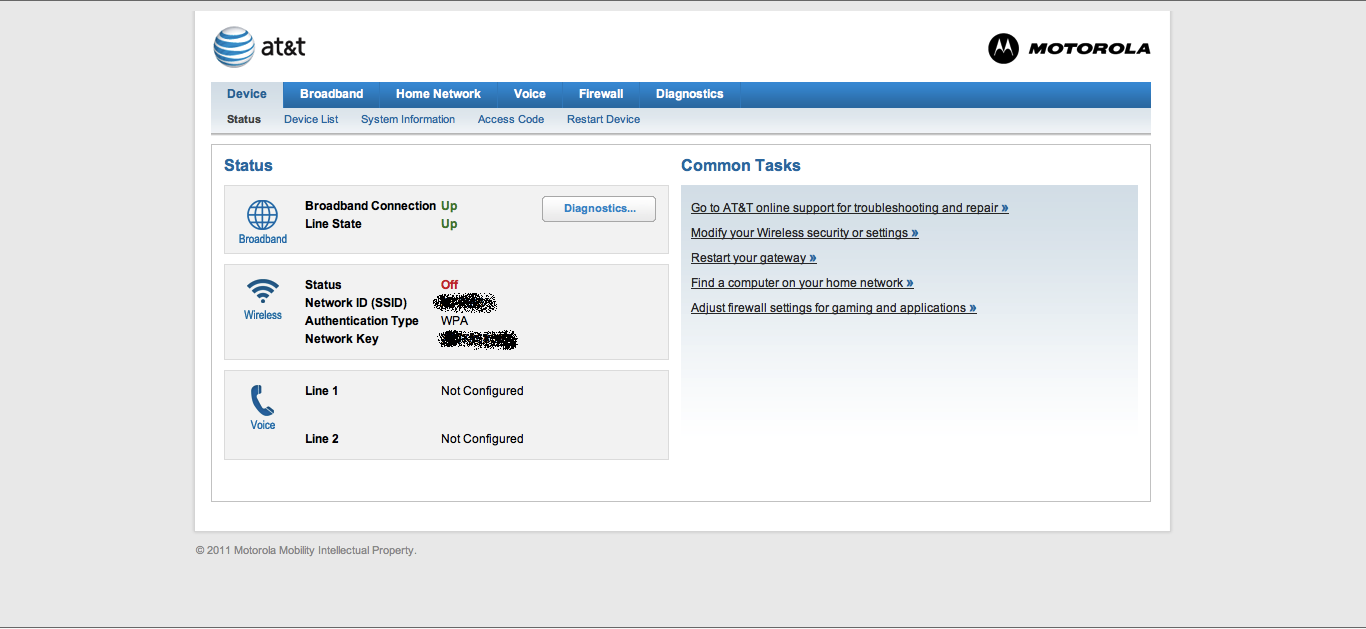
- My web pages partially load (e.g., not all images load), or the modem shows a message that websites cannot be reached. What do I do?
This appears to be a main issue with the NVG510 - its DNS settings have an issue with waiting for response from the DNS servers (they give up too fast). To see if this is an issue with your connection, go to the "Diagnostics->Logs" tab. You will need to enter the device access code which can be found on a (yellow) sticker on the modem.
Go over the log. If lines similar to the following appear, then you are having the DNS issues other people have:
2011-11-24T16:53:13-08:00 L3 dnsmasq[2478]: no responses from nameserver '68.94.156.1'
2011-11-24T16:53:13-08:00 L3 dnsmasq[2478]: no responses from nameserver '68.94.157.1'
2011-11-24T16:53:13-08:00 L3 dnsmasq[2478]: nameserver '68.94.156.1' is now responding
2011-11-24T16:53:13-08:00 L3 dnsmasq[2478]: nameserver '68.94.157.1' is now responding
2011-11-24T17:22:56-08:00 L3 dnsmasq[2478]: no responses from nameserver '68.94.157.1'
2011-11-24T17:22:57-08:00 L3 dnsmasq[2478]: nameserver '68.94.157.1' is now responding
2011-11-24T17:23:09-08:00 L3 dnsmasq[2478]: no responses from nameserver '68.94.157.1'
2011-11-24T17:23:10-08:00 L3 dnsmasq[2478]: nameserver '68.94.157.1' is now responding
Until AT&T solves this issue on their DNS servers or by updating the NVG510, there are two possible workarounds that seem to work well:
(a) Manually enter the DNS server details in every device and computer that accesses the Internet through the NVG510. This is a little burdensome.
This is done differently for a Mac or a PC. Specific instructions for each operating system can be found here.
(b) Force the NVG510 to act as a modem only ("bridge" mode), and setup a router after it to handle DNS, address distribution (DHCP) etc. If you have a router (such as a residential WiFi router), this process is very easy.
Then, in this router, set the DNS servers manually. To see how to do all of these, see question 6 below describing how to force the NVG510 into "bridge" mode.
Two things to note:
(a) The DNS server addresses to use appear in the log above, and also in the NVG510 Broadband->Status menu as "Primary DNS" and "Secondary DNS".
(b) The DNS servers themselves are actually fine. However, from my experience (in the SF Bay Area), using Google's DNS significantly improves the network performance. To see how to use Google's public DNS servers, see here. The IP addresses are 8.8.8.8 and 8.8.4.4. If you want to check the performance of your connection, use http://speedtest.net
- Some of the websites I go to are stuck with a message from the NVG510, even though other websites work fine.
To fix this issue, clear the web browser's cache. In Google Chrome, this will be in Preferences->Under the Hood->Clear Browsing Data and make sure that "Empty the Cache" is marked.
- I want to use my own Wireless Router instead of the NVG510 - Can I bypass the modem or put it into "bridge" mode?
Formally, the NVG510 does not seem to have a simple bridge mode configuration. Luckily, the nice people at the AT&T forum have found a workaround. Making it work requires configuring both the NVG510 and the router manually.
Here are the details:
On the NVG510:
1. Under "Home Network->Subnets & DHCP":
- Device IPv4 Address: 192.168.1.254 (this is the default)
- DHCPv4 Start Address: 192.168.1.1
- DHCPv4 End Address: 192.168.1.1
(This tells the NVG510 to only allocate one address to a device connected to it)
2. Under "Home Network->Wireless"
- Wireless Operation: Off
(Since you will be using your own WiFi router)
3. Under "Firewall->IP Passthrough"
- Allocation Mode: Passthrough
- Passthrough Mode: DHCPS-fixed
- Passthrough Fixed MAC Address: <MAC address of the home router>
(You can find your home router MAC address on the home router's status page.
Make sure to enter the WAN MAC address).
3. Under "Home Network->Configuration", change IPv6 to "Off", unless you know how to configure IPv6 to work with your router. This will save you some issues in the future.
On the Home Router
1. Make sure the home router allocates DHCP addresses on the LAN on a different range than 192.168.1.xxx. For example, 192.168.2.xxx will work (with a subnet mask of 255.255.255.0) or 10.0.0.1 will work (with a subnet mask of 255.255.0.0)2.
2. Tell the router to use a fixed WAN IP address (to not use DHCP to get an IP address from the NVG510). Then use the address from the NVG510 configuration page under "Broadband->Broadband IPv4 Address" as the WAN IP address, 255.255.0.0 as the subnet mask, the address under "Broadband->Gateway IPv4 Address" as the gateway address and the DNS server addresses from question #4 above as the primary and secondary addresses.
Note: from my experience, Google's DNS servers (8.8.8.8 and 8.8.4.4) perform better in the SF Bay Area.
- Everything worked great and then suddenly stopped, what happened?
AT&T may have turned on IPv6 on your line, and it messes up the "bridging" mode. To check this, look under "Broadband->Status". If the IPv6 status is "Available", this may be causing the issue.
The solution is to go to "Home Network->Configure", and change the IPv6 option to "Off". Then restart the NVG510 and router.
- Why did you create this page?
I was a little frustrated with looking online for all the answers and finding the details scattered all around. Frankly, I'm surprised AT&T doesn't use their own forums to identify such issues, since they seem to be pervasive.
I hope this page has put some order into all the issues. If you notice anything wrong or have any suggestion, shoot me an email (details are in the about me page).
I created this page while being a grad student, and PhD students always have use for more Pizza, or books, so please consider supporting grad students at Cal, this way they can find a cure for cancer, or fix AT&T blunders. 🙂
- I have deeper issues, how can I solve them?
Use the AT&T forums and the BBR forums. People there are really helpful. Try to make sure to post your Modem's log (see above for how to access it), and also screenshots of your configuration. If all else fails, contact AT&T Tier 2 Support.

I've been reading these posts with interest and believe I have both the DNS issues as well as the need to use PPTP passthrough for my work VPN. Before I go to the trouble of applying the workarounds suggested, does anyone know approximately when the new firmware that fixes these issues will be available? Ist his something that AT&T will be able to install as soon as it is available, or will I be able to install it myself (if available to the consumer)? Thanks to all who have posted this information.
Julie
Julie,
I don't think anyone knows. The current firmware has been out for over 3 months. AT&T Tier-2 once told me they're working to fix it, but it looks like it's not moving so fast...
- Ron
I received my modem today and waited till about 9 too hook it. Well I done everything the way it said but when I try to hook my laptop up for wireless it tells me connection fail. I did the trouble shoot but still doesn't work. May I add that the laptop does work when I connect my Ethernet cable up. Could someone help me figure this out. I spent over an hour on the phone with at&t and they hung up on me. Thanks
Steven,
That's strange. When you scan for WiFi networks does your laptop find the Wireless network?
What OS and laptop are you using?
- Ron
Ron,
First, thanks for this resource you have provided. Very helpful. I have an internal server on my LAN that runs SBS 2008 along with DHCP, etc. When my NVG510 arrived yesterday, I simply swapped my existing DSL Modem/router with the NVG, mimicing the port forwarding and IP subnet that I use. However, the fact that I cannot turn off DHCP on the NVG510 is causing me some headaches. Do you know if AT&T plans to address this issue? Also, is the only way that I can get around this issue is by purchasing another router and then putting the NVG in "bridge" mode as you describe? I think this will work. Thank you.
Patrick
Patrick,
If I understand correctly, the SBS server and the NVG510 sit on the same network and interfere with each other.
Since DHCP cannot be turned off, you can try limiting it's address space (for example, to give out only 192.168.1.1-192.168.1.1). This might work.
Having a router between them will solve the issue if the router stops the DHCP calls from being forwarded. Some of them don't.
- Ron
Hello, i just received my NVG510, am having problems my Wirless and Wirless Set-up. They will not light up the power, Ethernet, Broadband and service are the only ones that light up. what can I do?
Madelyn,
If you followed the install instructions and it does not work, contact AT&T and ask for a replacement NVG510.
- Ron
I'm wondering what will happen when IPv6 begins to be used by AT&T U-verse. It seems the NVG510 comes with IPv6 enabled and Internet transition plans are being made. When it becomes possible to use pure IPv6 for some websites, etc. it would seem that performance would be noticably enhanced. Both my router and the NVG510 are IPv6 capable, isn't there a way to configure them (via passthrough or some other mode) that will allow IPv6 to remain enabled? Kudos on your fantastic site!
Steve,
I am certain there is a way, but given the bad documentation and the unclarity of what the passthrough supports, I didn't invest too much time in experimenting (at some point, I do need to actually use the Internet).
Why do you say performance will be enhanced?
- Ron
Hi Ron, I have a Panasonic IP camera install in my place. It works fine with my old DSL system. Since I changed to this NVG 510 router, I can't access to my camera anymore. The port of my camera needed to be open from this router in order to use it. Please help, show me how to open the port on this router.
Thank you for your times and efforts.
john,
Opening a port on the NVG510 is fairly simple.
Go to http://192.168.1.254 (the NVG510 config page).
Choose Firewall->NAT/Gaming
This is the opening ports page.
You will see a dropdown menu with a list of services. If one of them matches what your camera uses, great, just choose it, and choose the camera device from the "needed by device" below and save.
If not, choose "Custom Service". In that page, give the service some name (e.g., "IP Camera"). Then enter the ports you want to forward in the range, and where you want them to be forwarded to in the "Base Port" (For example, if your camera requires only port 3456 open, put "3456-3456" in the range and "3456" in the base port), and choose whether it's TCP, UDP or both.
After saving, the custom service will appear in the list, and you can assign the camera to it.
Hope that helps - send more questions if you need more info.
- Ron
Hi Ron,
I did what you said and it's still not forwarding. Is there any other way?
Thanks
John
John,
Do you have a router behind the NVG510, or is the IP cam connected directly to the NVG510?
I once tried to port forward on the NVG510, and it looked like (at least with my router behind it), that it won't work unless I was forwarding port 80.
So try putting port "80" in the port ranges, while use the real port of the IP cam in the base port field.
Then, try connecting to the address of your modem but using port 80 instead of whatever port the camera uses.
If it works, it means that for some weird reason, the NVG510 does not let you forward ports other than 80 and maybe some other select list of port.
If you have a router between the NVG510 and the IP cam, let me know.
- Ron
Hi Ron,
Thank you for the respond. No, I don't have any other router between it. Last time I call at&t. They said "They can show me how to forward with a $15 fee charge". That is so ridiculous. I am using their internet service and their router. After my one year contract over with them. I am going to switch to comcast. At&t customer servive is very lousy.
Thank you for your times and efforts. At&t should have guys like you to work for them.
John
So I'm seeing these dns issues on iPad, iPhone and firefox, but have no trouble connecting with embedded devices like Roku, and no trouble from command line on my Mac, just browser issues, clearing cache works sometimes, but an http request from command line on Mac or from a Roku (in developer mode) has no problem, even to the same website. Any ideas?
J
Jo,
If some of them have the issue, and some don't, just solve the issue for all of them - bypass the NVG510 or set up fixed DNS servers in the devices with the issue.
Trying to find out why some experience the problem and some don't isn't very useful, as the problem is anyway within the NVG510.
- Ron
Ron,
My wife recently purchased the upgrade from the old DSL to UVERSE. With this package we received the Motorolla NVG510. Ever since we got the upgrade I have not been able to make a VPN connection to my Employers Server like I previously did with DSL. I have talked to ATT several times and we received virtually no help and they said it was my Employer's IT problem. My Employer's IT Manager says it's a problem with the Router and they can't provide any help. The only thing my IT guy gave me was protocals for a packet filter of somesort (i.e. TCP Protocal 1723, and protocal 47). Can you provide any Guidance? NOTE, two other employees at my Company have ATT-Uverse but have a Cisco Router and they can connect to the VPN with no issues.
Mark
Mark,
Sorry for the slow reply.
The NVG510 does not support a protocol called "GRE" which is required for some VPNs (typically those based on Microsoft Windows built in VPN).
There is no fix for this with the NVG510, unless you either replace it with a different Router/Modem, or bypass it using another router in "bridge mode" (see the FAQ for explanation on how to put it in bridge mode).
- Ron
My NVG 510 is missing the yellow device access code sticker from the side. Is their a way to get it so that I can change wireless network key?( all other stickers are in place)
Thank you for any help you can give.
Paul,
Not that I can think of.
- Ron
Thanks for posting this, it was a big help.
I was unable to follow your instructions exactly because my Broadband IPv4 Address and Gateway IPv4 Address were on different networks (x.y.118.a for Broadband vs x.y.116.b for Gateway. My Buffalo WHR-HP-300N router firmware wouldn't let me set its IP and gateway to addresses on different networks.
I stumbled around and finally figured out that if I changed the RG setting for Firewall > IP Passthrough > Passthrough Mode to "DHCPS-dynamic" and set my Buffalo router to use DHCP, it worked: my Buffalo router gets the same x.y.118.a address as the RG and uses x.y.116.b as the gateway. I can VPN now and the dyndns.org settings on my router are updating again.
Cheers,
Ryan,
Interesting - the Buffalo doesn't let you set the subnet mask to 255.255.0.0? (This will fix the different network issue)?
I tried the same solution in my setup. The router still gets the wrong subnet mask (255.255.255.255), while the IP and the gateway are still on different subnets.
So the manual setup is still required. I find it surprising it works well for you.
- Ron
So a question about the "bridge mode" solution...
Does the IP of the modem change? If so, how often?
As background, I was having issues (see all comments above). I found your page, added a router, and my system hasn't ever run better. Everything is more stable. I definitely want to keep things this way, but I wasn't sure if the modem had a static IP or not. I wondered how often, if at all, I needed to check it.
Just trying to catch issues before they happen.
Thanks for all your hard work on this!!
Sulli,
Sorry for the slow reply. So far it appears the IP addresses assigned by AT&T are fixed on their side (unless they change equipment, do an upgrade etc.).
This has been the case for me for at least 3 months.
- Ron
Again, wanted to thank you for this post! Another U-Verse customer with the NVG510 having these very issues. Looking forward to resolution through your post!
First, thanks for a great post, I started here, and tried the passthrough mode first, but it didn't work out well for me.
I spent 4 days trying to figure out the best way to put my Cisco 877 behind the NVG510 to handle a block of static addresses. If you get the latest firmware, you should NOT have to put it into "passthrough" mode, in my opinion, because of two other options. First, if you turn ON the "Public" DHCP option (even if you select to supply private dhcp addresses first) you can basically assign one of your addresses to the router. Now go statically configure one or all of your other static public addresses in your home router, and make its gateway address the address you selected for the NVG510. You now have the NVG510 routing all traffic to your public addresses directly to your other router. You only get 5 of the 6 addresses on your own router, though, as the NVG510 is assigned on in this scenario.
Another option is a new Cascaded Router option. Please read my posts on this at the following link for more details about both options. I must say though that I didn't actually try the Cascaded Router setup, as once "Public DHCP" option was on, I was able to get 5 addresses to work in my Cisco, which is all I needed. But I'm pretty sure I could have gotten that one to work as well...
http://www.dslreports.com/forum/r26895551-Cisco-877-NVG510-IP-Passthrough-block-of-public-addresses
Thanks again for starting this topic, and especially all the info about DNS issues. I have no idea if they are fixed in my firmware or not. I just got my router on Monday and the firmware is : 9.0.6h0d48. Hope you all find this information useful.
Brian,
The firmware version you have is the latest NVG510 (as far as I know). It does have the DNS bug, unfortunately.
Thanks for the details of the Public DHCP option. I guess it will be helpful for people with multiple static IPs.
As for the cascaded router option - as far as I've read on the manual, it is not simply a "forward all traffic to the next router" option, but rather a way to create a network with multiple routers (which would then use some protocol between them to figure out the routing).
I haven't tried it, so I guess I'll wait for someone to try it to let us know what it actually does and hw it works.
- Ron
Does the NVG510 support "loopback"? If not, is there a workaround? I want to access a small hosted application from inside/outside the network without having to change the host all the time. Thanks.
Daniel,
As far as I could tell, it does not. Stupid, I know.
The only workaround I can think of is to use a router that does support loopback, and bypass the NVG510 in bridge mode.
- Ron
I want to make a home server for using this router. How to set up this router?
Choi,
Use the Firewall->NAT/Gaming option and open up the ports you need for the home server.
- Ron
Just a quick note to say thanks for your efforts....I just got my ATT uVerse 510 and suffering the same lost connection issues like everyone else. Life was so much better with the old fashioned modem only...oh well...now to try to get my drop out issues solved...thanks again for helping all us ATT customers.
You're welcome Dan!
Ron,
Thank you for saving me days/weeks of problems. I struggled with my new uverse service for the past month with half page loads, no page loads, everything your blog describes. I followed your advice to change the DNS servers and the change was simply amazing! What is really amazing is that AT&T has not hired you to fix their problem. Thank God there are people like you who selflessly help the rest of us. I know that the old saying is that 'no good deed goes unpunished' but I wish you all the success in the world and thank you so much for what you have done.
You're welcome James. Thanks for the warm words.
I find it funny AT&T has not hired anyone to solve this problem, it seems. 🙂
- Ron
Ron,
I followed the instructions from faq #6, disabled the wireless and changed the settings on the NVG510 and all worked very well for about two days. Now I am getting the no connection problem again. When this occurs, I unplug the gateway, wait approx. 10-15 seconds, then restart it and connection returns. It is pain to have to keep doing this. I forwarded the log file to your email, and maybe you can determine what is causing my issue and how to resolve it.
Thanks so much, Dan.
I have a friend who works at a local mechanic shop that uses at&t uverse internet for his internet connectivity. He was getting these no connectivity messages pop up also. He had the Moto NVG510 modem/router. I logged in and noticed that the unit let you hard code your LAN connection to your desktop. I made it 100/full and his no connection messages have vansihed. Try that and see if that works.
Thanks Lowell. I guess that is when connecting to the NVG510 with a cable, right?
i've been used Nvg510 U-verse modem since nov 2011, before the line dropped mostly only during night time on the weekdays, and all days on weekends. Started from last week, Line drops almost every 5 - 10 minutes. I am so frustrate, i read all your post and i had try many ways to fix this, unfortunately, it didn't work. The issue is that every time i log on a website, it automatically sends me to the http://192.168.1.254 page and said Broadband Connection and Line State are both down. Then after 1 minutes, it come up...please help, i already made 3 appointments with att technician to fix this issue, but they never showed up or never called me. please help me, so i can finish my homework on time...... thank you for reading this and sorry for my poor english.
Jay,
Read the FAQ (question 4). I looked at the log you sent. You are having DNS issues.
Just put in a static DNS in your computer and most of the issues should be solved.
Also, turn off IPv6 if it's turned on.
And if both do not work, use the uversecares email that appears on the last question of the FAQ. They will send someone to your home. I have never heard of scheduling a technician that does not appear, but who knows.
Good luck.
- Ron
Hello this is weird i have 2 Pc and there both coneted to the Motorola NVG510 but only
one have internet the other one some times has it but most of the time it dose not any help
~julian thank you
Julian,
When you say "does not have Internet", do you mean cannot browse webpages?
- Ron
FAQ suggestion re PPTP. It seems a lot of people are trying to get PPTP based vpns working over this nvg510 router. Bottom line is that as of firmware level 9.0.6h0d48 (at least) the router will not route the GRE protocol. (For technical folks, TCP, UDP and GRE are protocols "above" the IP layer and the router seems to know only TCP and UDP - go figure). As a side note, IPSEC based VPNs are just fine but appear to be limited to only one client traversal - again go figure).
The good news is that the router will however pass all IP traffic to its designated "passthrough" device which is why your bridge mode FAQ is so important. The PPTP forwarding option under "NAT/Gaming" is for INBOUND PPTP connections (to a pptp server) and thus has zero effect on normal PPTP VPN connections initiated from a client machine.
Thanks for clarifying the GRE issue. It made sense to me bridging will work, but who knows with the NVG510 - maybe they decided to filter out non-IP traffic.
I don't have access to a PPTP based VPN, so I couldn't test it. I trust it you did, and I'll update things accordingly.
- Ron
Thanks for the FAQs. Very handy. Couple of suggestions re bridge mode that I believe simplify things. As a start, there is no practical reason to change to the private IPs in either the nvg510 or the home router. There is no reason to restrict the nvg510 dhcp range nor is there any reason to disable the nvg510 wireless. By leaving these things alone you give yourself another way to access the nvg510 for troubleshooting if nothing else. The ONLY reason to change any of these IPs is if you want direct access the nvg510 config via the home router. If that’s the case, there is still an easier way to go about this. Most routers use 192.168.1.x nets which is why its required to change at least one device. If you change the 3rd digit of the svg510 IPs (device, dhcp start and end) from 1 to say 2, you will not need to touch your home router ips. Further, you still do not need to limit the svg510 DHCP range nor do you need to turn of its wireless. More so, if you leave the ranges alone and its wireless you can still access it if needed. Lastly, I'd strongly suggest adding emphasis to your last paragraph of FAQ point 6. "Tell the router to use a fixed WAN IP address (to not use DHCP to get an IP address from the NVG510 SINCE THE NVG510 HAS A SUBNET ALLOCATION BUG IN ITS DHCP CODE - IT WILL ISSUE A MASK THAT WILL NOT COVER THE DEFAULT ROUTE IP).
Just my 2 cents!
-mick
Mick,
Great comments. Thanks. The main reason for changing all the IP addresses was indeed to be able to access the NVG510 from within the home. I guess your will make it easier. Not sure what's easier for people - changing stuff on the NVG510 or on their own router.
As for the the point 6 emphasis - I'm counting on the fact people do not know what subnet masks are used for, why that mask being given is a bug etc.
So I'd rather emphasize something simpler ("Make sure to use the Mask given here, the NVG510 does not use the correct one") than explaining why it is wrong.
Thanks for great comments and effort! Now I need to fine the time to edit it...
Kudos!
- Ron
I'm trying to set up the NVG510 as described to be a bridge but my DLink DIR-825 is not receiving internet access. In Internet Settings on the DLink I set the connection type to Static-IP, then the IP Address to the Broadband IPv4 Address, subnet mask to 255.255.255.0, Default Gateway to the Gateway IPv4 Address, DNS servers to 8.8.8.8 and 8.8.4.4 and MTU = 1500. I save the settings, rebooted the NVC510, then the DLink. Everything on the DLink status page is correct EXCEPT THE Default Gateway is 0.0.0.0 - I recheck the setup and the Gateway IPv4 is listed. Any ideas? My wireless devices can connect to the wireless network but the network has no internet access. Your help is much appreciated!!
Tamala,
The netmask should be 255.255.0.0 (two zeros).
Also, what address are you using for the gateway IPv4 address? It should not be 192.168.1.254, but rather what appears on the NVG510's page as the gateway IPv4 address, which I think you're doing correctly.
- Ron
Worked beautifully! Thanks! It was the netmask - changed and rebooted and all is well. Appreciate your help and your page and saving me from the incompetence that is AT&T customer support.
I posted earlier today requesting assistance with my NVG510 gateway. Just pulled this site up again and see that my post is missing. Not sure if you got it.
Dan (and everyone),
I tend to comments maybe once a week - there are so many, and I can't get them all handled...sorry for the delay. I answered yours just now.
- Ron
I have had AT&T Uverse High speed internet since Oct 2011, with multiple problems losing the internet connection. This never used to happen with my old DSL provider. AT&T provided me with the Motorola NVG510 gateway. At least a couple times per day I have to unplug power to the NVG510 to reboot it. ATT sent me a new 510 gateway and it is experiencing the same issues. I don't appear to be getting sufficient knowlegeable support help from them, up to and including tier 2 support. All they tell me is that ATT does system upgrades overnight and that is why I have to reboot the gateway. This does not seem right to me.
My system already was set up with a Dlink DIR825 wireless router. So i connected the incoming DSL line to the NVG510 with an ethernet cable running from it to my Dlink router. Then my wireless signal from the Dlink transmits to my laptop and other wireless devices. Is there something I am missing in this setup?
Any help I can get will be helpful. Thanks.
Dan,
Can you make sure that your system (the NVG510 and the DIR825) are set up as described in question #6 (setting up bridge mode)?
The idea is to "force" the NVG510 to act as just a modem (transferring bits from side to side) and letting the DIR825 be the router.
That might solve most of your issues. If that does not solve it, can you post the log file of the NVG510 to see what causes the trouble?
- Ron
Someone help me, please?
Guys, what do I have to do to make sure my IPv6 settings are disabled? My NVG510 Home Network->Configuration” screen doesn't display anything related to IPv6 settings? My status page displays that IPv6 is unavailable. Is it enough for for good working "bridge" mode?
Yuri,
That should be enough - isn't bridge mode working for you?
- Ron
Thank you, this was the exact issue I was having. You saved me from a disappointing call to att.
You're welcome.
Could anyone tell me if there is a third party modem compatible with ATT U-verse?
Not that I know of Cristina. I suppose any ADSL2+ modem should work, but I'm not sure what settings it requires.
- Ron
Thank you so much for this site. AT&T's customer service has declined so much that we can no longer rely upon them to supply answers. You are a lifesaver.
You're welcome Gil.
I'm shocked 2 months have passed and this page is still so popular with no solution from AT&T.
- Ron
Can you explain how to do option 1 - Manually enter the DNS server for each device.
All devices are macbook Airs - thanks for the helpful post.
Barron,
Added a page for it. Look at the bottom to answer 4 for the link.
- Ron
cant open a telnet session to use the shell commands
Could not open connection to the host, on port 23: Connect failed
any ideas Thanks
Denis,
It appears that the shell interface is disabled by AT&T. No other solution...
- Ron
Any idea how to setup port forwarding with static ip?
IP Passthrough will limit use of only one ip.
Under NAT/Gaming "Needed by Device" is not populated.
ATT tier 2 offeref help for $99 an hour.
MK,
Are you using a router behind the NVG510 and using bridge mode?
If so, there's no need to set up port forwarding on the NVG510, but rather on the router. Since the NVG510 forwards everything to the router, it should work.
If you're not using bridge mode, the device list should be populated - isn't it?
- Ron
Ron, I am having similar problems but it is with iphones connected wirelessly.My kids keep telling me there internet is not working properly pages not loading fully.I just got the motorola nvg510 last week and faster speed.So my question am I having the same problems as everyone else.I was looking forward to faster speed and now just complaints from kids lol.I plugged in the old 2wire and dont have the problem but dont get anywhere near the 12 mbps...Thanks
Mike,
I added instructions on how to change DNS settings on iPhones, Macs and Windows computers.
The other option is to put a router to handle the network instead of the NVG510 - this is called "bridge mode".
Look at the answer to question 4 in the post for the DNS instructions link, and the answer to question 6 to set up bridge mode.
Hope that helps.
- Ron
Ron,
Regarding my previous question, what should the Gateway IP address on my NETGEAR be set as? I have it set a 198.168.1.254
See answer to your previous comment.
What do you think should I improve in the instructions?
Thank you, that fixed the problem. As for any improvement, if that had been in the insruction it would have been very helpful. I can't stress enough how helpful your site was.
Hmm, just went and read ahead my instructions. This is what was supposed to be there. I guess I was very tired when I typed it, or for some reason it resorted to an older version.
I fixed it now. Let me know if it's clear. I'm surprised neither I nor no one else has noticed this before.
- Ron
Ron,
I have a NETGEAR WNR834B v2 and I folowed your instructions on setting up a bridge step by step. However it will not connect to the NVG510. What else should I try?
Matt,
Make sure on the Netgear you set the gateway to the IP address that appears in the NVG510's page under Broadband->Gateway IPv4 Address
You should also set the Netgear's own IP address to have the address under "Broadband IPv4 Address", and the subnet mask to 255.255.0.0
- Ron
Thank you so much for this info. I spent over 3 hours today with a AT&T tech onsite at my location, he could not set up port forwarding, he could not set up bridge mode. His solution was to toss the NVG510 and use a U-Verse modem and to set my existing Linksys to DHCP mode. Very frustrating day, so nice to come home Google NVG510 and find a workaround. Thank you again
Happy it helped Dan!
- Ron
Hello,
Have you had any experience with getting the NVG510 to pass VPN traffic? I am trying to establish a PPTP connection through it and I continually this error:
Error 806: the vpn connection between your computer and the VPN server could not be completed. The common cause for this failure is that at least on interenet device(for example, a firewall or a router) between your computer and the VPN server is not configured to allow Generic Routing Encapsulation (GRE) protocol packets. If the problem persists, contact your network administrator or Internet Service Provider.
Of course, ATT was completely useless on support.
Brian,
Sorry for the slow reply. What is your configuration? Are you using the NVG510 as a router, or the NVG510 connected to a router and then your network?
I'm using the NVG510 fine with two different VPNs. The issue you might have might be opening ports or turning off advanced firewall features which are filtering out the GRE protocol.
To do that, go to the NVG510 page (typically at http://192.168.1.254) and choose the Firewall tab. You will need to enter your modem's access code which is on the modem's sticker on its side.
Then, under "Firewall->NAT/Gaming", choose PPTP, and in "needed by device", choose the computer you're using to the connect to the VPN.
To turn off advanced firewall filtering, go to "Firewall->Firewall Advanced", and turn off the advanced options. It's not the best solution, but it might work.
Moving to bridge mode (using a router after the NVG510 and asking the NVG510 to forward all traffic to the router) might solve the issues.
- Ron
Hi Ron, thanks for creating this page. I'm having same issue as Brian. I did everything per your reply to Brian and I'm still unable to establish a PPTP connect. I have another VPN connection which is Cisco IPSec and I was always able to establish that connection. But it's the PPTP that I really need to connect to and I've tried everything except bridging which I do not want to do. Is there anything else I could do, before I cancel my at&t?
Andrew,
Sorry for my slow reply. You can see Mick's comments below. The only solution to using a VPN of that sort with the NVG510 is to bypass it with a router between the computers and the NVG510.
Otherwise, I guess either canceling the subscription, or maybe finding a replacement modem that does work.
- Ron
Thanks to this website and others it appears there are workarounds to get a separate router to work with the NVG510 is a modem. The whole problem is when the modem hands the public IP address to the router it does so over DHCP but sends the wrong netmask. The netmask as sent is 255.255.255.255 but typically the default gateway isnt within the netmask, thus the crux of the problem. Changing the netmask to 255.255.0.0 will typicall allow the router to talk to the default gateway and access the internet. Depending on the system you might have to add a default route to the gateway in your routing tables. Its all a software bug in the NVG510.
Then there's the DNS issues, lovely.
Seems like the production might have been rushed without a thorough testing imho.
Hi Anathematic,
You are correct - the main issues were the DNS and the Netmask issue, however, there do seem to be other issues, such as WiFi not handling well many devices, specific ports not being forwarded (even after forwarding all traffic), and who knows...
I do hope they issue new firmware soon. It's been long enough.
- Ron
I have an Mac and I cannot connect to the wireless...with the motorola 910. Other mac users are able to connect. I went to the Apple store and they reset numbers thinking I had a corrupt number....that has not worked. Now......I need help...please.
Seth,
I'm sorry. It sounds like a very specific issue. Not sure I can help.
Did you try updating to the latest Mac OS?
- Ron
Hi Ron!
Recently got AT&T DSL Motorola NVG510. Can establish ethernet on desktop and laptop but not WiFi on laptop. I can establish/create a wireless network which the laptop recognizes by name and can connect to/activate it but I cannot connect to the internet wirelessly. The WiFi light on the gateway is off. Can you help me? Thanks Ron!
Mark
Mark,
Sorry for the slow reply. I'm not sure what you are describing. If you go to the NVG510 config page (http://192.168.1.254), and choose Home Network->Status, what does it show under "Wireless Radio Status"?
If it says "Disabled", go to Wireless tab, and turn Wireless on.
- Ron
Great Site! However, this U-verse is horrible... 12 - 24 my pa-tooty! My question is; how do I completely reset the device list? I've reconfigured the NVG510, nothing is connected wireless and only one by ethernet. I have unplugged, reset, & refreshed both modem and list. I continue to have a 22 items on the list but only one registers as on. How can I remove the others?
Bree,
Sorry for the slow response. What list are you referring to? The connected devices list?
- Ron
how do i open a port so i can stream out ?
Julie,
Go to the configuration page of the modem (typically at http://192.168.1.254)
Under Firewall->NAT/Gaming you will find the port forwarding settings.
- Ron
Any experience bypassing the NVG510 using an airport extreme base station? I have tried unsuccessfully to edit the airport settings using your very clear instructions -- the terminology is somewhat different, and I keep getting error messages. Is it necessary to re-program the modem, connect the router, and THEN change the router settings? I was attempting to re-set the router first, then the modem, then connect them. Any experience using AEBS with the NVG510?
Barbara,
I don't own an AEBS, but several people have done it.
Here's a link to the description: http://forums.att.com/t5/Features-and-How-To/NVG510-Bridge-Mode/m-p/2928989#M29846
It's toward the center of the page. Let us know if you have more issues.
- Ron
HOW TO FIX DNS SERVER PROBLEMS WITH Motorola NVG510 MODEM.
i have had a server problem for awhile, where i always had to click twice to get to a website, then the website would not load completely, with my new U-verse connection and Motorola NVG510 MODEM.
TIER 2 TECH SUPPORT helped me out. i am running ""WINDOWS 7 ! ! !"" (64 BIT, BUT 32 BIT should be the same)
THIS PROCEEDURE is EASY, but it NEEDS TO BE DONE ON EACH COMPUTER CONNECTED TO YOUR MODEM!
MY COMPUTER IS HARD WIRED, IF YOU ARE WIRELESS CONNECTED, the proceedure may be different,
I HONESTLY DON'T KNOW about that proceedure. BUT, you can contact TIER TWO TECH SUPPORT to find out.
they instructed me to GO TO "control panel".
OPEN "network and sharing center"
OPEN "change adapter settings" (you will see it near the top of the left side)
RIGHT CLICK "local area connection" and select "properties" (its at the bottom of the box that opens when you "right click")
CLICK ON "internet protocol version 4" and then CLICK ON "properties" down below it .(the box in front of "internet protocol version 4" should have a checked mark, leave it that way)
another window will open, about 2/3 of the way down you can SELECT "use the following DNS server addresses"
there are 2 Entry slots (keep in mind, i'm in northern california, so you may have to ask AT&T TECH SUPPORT for your particular DNS server addresses)
in the "preferred DNS server" slot, Tech Support had me enter 8.8.8.8. (the DOTS are already there)
in the "secondary DNS server" slot, Tech Support had me enter 8.8.4.4.
CLICK "ok" to save settings.
REMEMBER- those FOUR DIGIT DNS SERVER addresses are likely REGIONAL to NORTHERN CA. so Contact TIER 2 TECH SUPPORT for your Regions DNSserver Addresses.
Following This Proceedure, FIXED 98% of my DNS issues
I HOPE YOU HAVE THE SAME GOOD LUCK !
Todd,
Thanks for posting the details. I called this process "cumbersome", and since it's different for every OS, I preferred not to venture into the full details.
I guess it's a good addition to this post, so thanks again.
- Ron
Thanks for the helpful post! I'm a UVerse customer who is having the same problems. Luckily I'm in IT and could easily identify what the issue was, a subsequent Google search brought me to your blog. I knew that a call to customer support would be a painful 2+ hour ordeal with the CS person asking me to do all this asinine stuff (reboot router, unplug everything from network, reboot computer a billions times, etc).
It is really unacceptable that AT&T can allow a problem like this to exist without a fix for so long. I feel bad for all the non-techy customers who are probably really struggling with this.
With my Macbook Pro, iPad and iPhone I was having the Safari/ATT U-verse/Mororola NVG510 problems with frequent "Safari can't find server" error as well as partial page loading problems. My PCs using IE work just fine.
ATT tech support up through tier 2 supervisors was a joke - literally hours on the phone with no fix so I finally decided to call Apple Care today and in 20 minutes my problems APPEAR to be fixed. I'm not tech savvy so here's what I posted on the Apple help forums as to what I did with Apple Care:
__________
i THINK I many have found a solution to this ATT Uverse, Safari, Motorola problem!!
I just got off the phone with Apple Care. We changed my DNS servers in my Macbook to, and added these servers to my existing servers on my iPad and iPhone:
208.67.222.222
208.67.220.220
We added both of these to all devices.
MAKE NOTE OF YOUR OLD DNS NUMBERS BEFORE YOU CHANGE ANYTHING JUST IN CASE YOU NEED TO GO BACK TO THE ORIGINALS.
No "Safari can't find server" errors and no partial page loading!!
They suggest I play around nwith things for a couple days under "normal" use conditionis and see if the problems come back.
Good luck!!
Tony,
You were having DNS issues. These are NVG510 problems (see Answer 4), and are not related to using Safari, Apple products or anything else.
The problem is that the NVG510 has a wrong setting in it that "gives up" on waiting for DNS answers too early, and thus tells the computer "I didn't find the site".
By setting the DNS numbers you set, you tell your computer to bypass the NVG510 and use DNS directly.
Another solution (instead of doing it manually on all devices) is to use another router between the NVG510 and the devices. (See answer 6). This will solve it for all devices.
- Ron
Ron:
I'm trying to hook up a linksys router with the NVG510 and I'm having trouble figuring out the cabling. I eventually want to bridge the NVG510. Obvoiusly I the cable from the telephone jack coming into the NVG510. Do I then run an ethernet cable from an ethernet port on the NVG510 to an ethernet port on the linksys, or do I run into the internet port on teh back of the linksys. I assume I would then run an ethernet cable from an ethernet port on the back of the linksys to the computer.
Thanks
Hi Chris,
Think of links as going "up" (from computers up to routers up to the Internet) and down (from the Internet to the computer, eventually).
Thus, for every link, an "up" must be connected to a "down".
So in your case, the cable from the telephone jack connects to the NVG510, from the NVG510 to the Internet port on the Liksys (since for the Linksys, the NVG510 is providing internet access), and from the Ethernet port of the linksys to the computer.
- Ron
Ron, great site. I want to commend you on this blog.
I too found out from a Tier Tech 2, that the NVG510 has DNS issues. He instructed me to enter in Google's DNS settings in my PC. So that bandaid is working for now, however because the NVG510 does not support UPNP, my newly aquired Slingbox solo (through Dish Network) does not work. It seemed to work a few weeks ago, but now it does not (unless I am using my internal wifi at home, cant access from outside of home)Did ATT push out new settings to the modem? Also if I bridge the NVG510 and use an Apple airport behind it, do you think that might correct the issue? You have been the only person I have found who is truly aware of the major issues with this turd of a modem.
Thanks for all of your insight.
Hi Joe,
Sorry for the slow reply. UPnP is not supported on the NVG510 (I found it out after trying to help people with XBox setup).
You can manually set up the slingbox using port forwarding.
See this on the Slingbox website: http://support.slingbox.com/get/network-assistant.html
Essentially, you will go into the Firewall->NAT/Gaming settings, choose SlingBox (it appears there in the dropdown menu), and assign it to the IP of your Slingbox.
The issue might be that the IP address of the slingbox will change every time you reset the sling box or the NVG510. Using a router (such as an aiport extreme) between the NVG510 and the Slingbox should allow you to control everything and solve it.
- Ron
Hey Ron -
I found this blog when I started having so many problems with my Motorola NVG510. I literally just got off the phone with AT&T tech support - where, in the last week, I have spent more than 8 hours on the phone and on hold. They just 'fixed' the problem after telling me it was my wiring, my computer, my Adobe, etc. etc. I finally had to say, "When I take my computer to school, it loads up just fine." Chris Bernard finally changed the IP addresses to Google's (as you suggested) and now things are working well. So, for people having problems with pages loading - use Ron's suggestion from above: (b) The DNS servers themselves are actually fine. However, from my experience (in the SF Bay Area), using Google’s DNS significantly improves the network performance. To see how to use Google’s public DNS servers, see here. The IP addresses are 8.8.8.8 and 8.8.4.4If you want to check the performance of your connection, use http://speedtest.net