This page is intended to help users of the Motorola NVG510 Modem/Router identify and solve some issues that I (and others) have encountered.
It has a list of questions and answers to the most common problems after the intro part.
Given I cannot longer attend to specific user requests, I suggest using Jordan's app to solve most of your problems quickly. It's free, and Jordan is there to provide support and answer questions in case of problems. I do suggest you consider donating to Jordan for his work.
You can also read more details in this blog post.
Intro
The two most common problems are:
- Webpages do not load fully. This problem will happen in any browser, not just Safari, Firefox etc. The problem is not in your computer or browser. It is within the NVG510 (despite what AT&T might tell you). To fix it, see answer number 4 in this post.
- Frequent line drops and disconnects - there can be several issues creating this problem. One solution is to ask AT&T to lower the speed of your connection. If it solves the problem, ask them to send a technician to test the quality of your line, or email me and I might be able to help.
Updates
[Updates 1/6/2014]:
1. This is by far the most visited page on my site. It receives over 8,600 visitors a month. That is crazy!
2. It is more than 2 years old, and AT&T users still have problems.
3. Unfortunately I cannot attend to users comments anymore, so I have disabled the commenting option - if you follow the instructions in this post carefully, it will solve your problems - really.
4. I highly recommend using Jordan's app - Jordan has been very helpful in solving NVG510 problems, maintains a few active pages with details and provides excellent support.
[Updated 6/3/2012]:
- Six months passed, and users are still having issues. AT&T is weird...
- My WordPress insists of constantly changing the pagination of this page - apologies.
- The PayPal donation button is back - please consider using it. 🙂
[Updated 2/7/2012]: Now added instructions on changing specific DNS settings on computers. See Answer 4
[Updated 12/15/2011]: Added note about IPv6 issues
[Updated 1/21/2012]: Lots of comment Spam. If it will continue for long, I will be closing commenting. Just email me if you really have issues, or go through the comments and answers in this post
[Updated 1/31/2012]: Somehow, the bridging instructions I wrote were completely wrong and from a previous version of this post. I'm surprised it even worked
If you have suggestions on how to improve this page or perhaps you have found other issues or solutions, please feel free to contact me through the details on the "About Me" page.
FAQ
- What is the Motorola NVG510?
The Motorola NVG510 is a combined ADSL2+/Router provided by AT&T for its U-Verse High Speed Internet Customers. It appears AT&T have been providing these modems since around August 2011.
- Where can I find the Manual for the NVG510 Router/Modem?
Follow this link to download the manual from this site, with the following disclaimer:
At this time a manual is not available on AT&T's website or motorola website. However, a manual was submitted to the FCC as part of the approval process.
It mostly fits the modems sent to consumers homes, but some interfaces (mainly the command line interface) seem to be disabled.
It can be downloaded from: http://transition.fcc.gov/oet/ea/fccid/ using Grantee Code GZ5 and Product Code NVG510. Under "Display Exhibits" choose "Detail". The manual provided on this site was printed from that link. Copyright belongs to its respective owners.
- How do I access the modem's configuration page?
Open a web browser and type in the modem's IP address and press enter. By default it is 192.168.1.254
This should display a page similar to this:
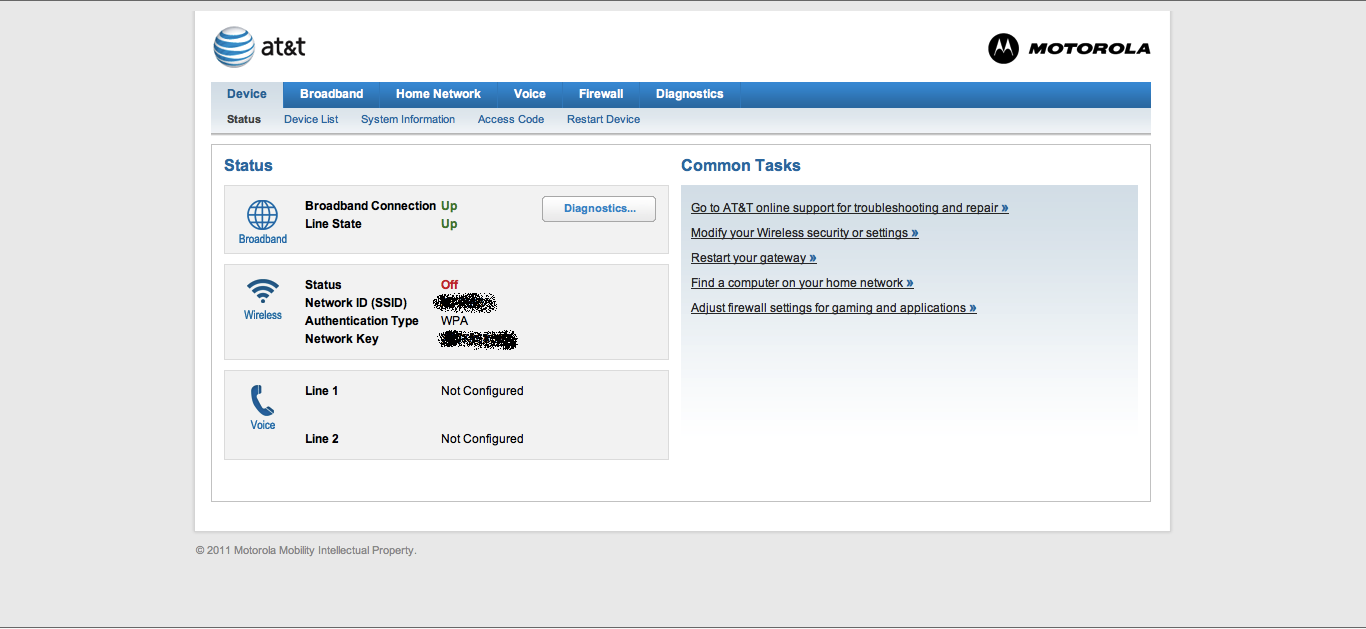
- My web pages partially load (e.g., not all images load), or the modem shows a message that websites cannot be reached. What do I do?
This appears to be a main issue with the NVG510 - its DNS settings have an issue with waiting for response from the DNS servers (they give up too fast). To see if this is an issue with your connection, go to the "Diagnostics->Logs" tab. You will need to enter the device access code which can be found on a (yellow) sticker on the modem.
Go over the log. If lines similar to the following appear, then you are having the DNS issues other people have:
2011-11-24T16:53:13-08:00 L3 dnsmasq[2478]: no responses from nameserver '68.94.156.1'
2011-11-24T16:53:13-08:00 L3 dnsmasq[2478]: no responses from nameserver '68.94.157.1'
2011-11-24T16:53:13-08:00 L3 dnsmasq[2478]: nameserver '68.94.156.1' is now responding
2011-11-24T16:53:13-08:00 L3 dnsmasq[2478]: nameserver '68.94.157.1' is now responding
2011-11-24T17:22:56-08:00 L3 dnsmasq[2478]: no responses from nameserver '68.94.157.1'
2011-11-24T17:22:57-08:00 L3 dnsmasq[2478]: nameserver '68.94.157.1' is now responding
2011-11-24T17:23:09-08:00 L3 dnsmasq[2478]: no responses from nameserver '68.94.157.1'
2011-11-24T17:23:10-08:00 L3 dnsmasq[2478]: nameserver '68.94.157.1' is now responding
Until AT&T solves this issue on their DNS servers or by updating the NVG510, there are two possible workarounds that seem to work well:
(a) Manually enter the DNS server details in every device and computer that accesses the Internet through the NVG510. This is a little burdensome.
This is done differently for a Mac or a PC. Specific instructions for each operating system can be found here.
(b) Force the NVG510 to act as a modem only ("bridge" mode), and setup a router after it to handle DNS, address distribution (DHCP) etc. If you have a router (such as a residential WiFi router), this process is very easy.
Then, in this router, set the DNS servers manually. To see how to do all of these, see question 6 below describing how to force the NVG510 into "bridge" mode.
Two things to note:
(a) The DNS server addresses to use appear in the log above, and also in the NVG510 Broadband->Status menu as "Primary DNS" and "Secondary DNS".
(b) The DNS servers themselves are actually fine. However, from my experience (in the SF Bay Area), using Google's DNS significantly improves the network performance. To see how to use Google's public DNS servers, see here. The IP addresses are 8.8.8.8 and 8.8.4.4. If you want to check the performance of your connection, use http://speedtest.net
- Some of the websites I go to are stuck with a message from the NVG510, even though other websites work fine.
To fix this issue, clear the web browser's cache. In Google Chrome, this will be in Preferences->Under the Hood->Clear Browsing Data and make sure that "Empty the Cache" is marked.
- I want to use my own Wireless Router instead of the NVG510 - Can I bypass the modem or put it into "bridge" mode?
Formally, the NVG510 does not seem to have a simple bridge mode configuration. Luckily, the nice people at the AT&T forum have found a workaround. Making it work requires configuring both the NVG510 and the router manually.
Here are the details:
On the NVG510:
1. Under "Home Network->Subnets & DHCP":
- Device IPv4 Address: 192.168.1.254 (this is the default)
- DHCPv4 Start Address: 192.168.1.1
- DHCPv4 End Address: 192.168.1.1
(This tells the NVG510 to only allocate one address to a device connected to it)
2. Under "Home Network->Wireless"
- Wireless Operation: Off
(Since you will be using your own WiFi router)
3. Under "Firewall->IP Passthrough"
- Allocation Mode: Passthrough
- Passthrough Mode: DHCPS-fixed
- Passthrough Fixed MAC Address: <MAC address of the home router>
(You can find your home router MAC address on the home router's status page.
Make sure to enter the WAN MAC address).
3. Under "Home Network->Configuration", change IPv6 to "Off", unless you know how to configure IPv6 to work with your router. This will save you some issues in the future.
On the Home Router
1. Make sure the home router allocates DHCP addresses on the LAN on a different range than 192.168.1.xxx. For example, 192.168.2.xxx will work (with a subnet mask of 255.255.255.0) or 10.0.0.1 will work (with a subnet mask of 255.255.0.0)2.
2. Tell the router to use a fixed WAN IP address (to not use DHCP to get an IP address from the NVG510). Then use the address from the NVG510 configuration page under "Broadband->Broadband IPv4 Address" as the WAN IP address, 255.255.0.0 as the subnet mask, the address under "Broadband->Gateway IPv4 Address" as the gateway address and the DNS server addresses from question #4 above as the primary and secondary addresses.
Note: from my experience, Google's DNS servers (8.8.8.8 and 8.8.4.4) perform better in the SF Bay Area.
- Everything worked great and then suddenly stopped, what happened?
AT&T may have turned on IPv6 on your line, and it messes up the "bridging" mode. To check this, look under "Broadband->Status". If the IPv6 status is "Available", this may be causing the issue.
The solution is to go to "Home Network->Configure", and change the IPv6 option to "Off". Then restart the NVG510 and router.
- Why did you create this page?
I was a little frustrated with looking online for all the answers and finding the details scattered all around. Frankly, I'm surprised AT&T doesn't use their own forums to identify such issues, since they seem to be pervasive.
I hope this page has put some order into all the issues. If you notice anything wrong or have any suggestion, shoot me an email (details are in the about me page).
I created this page while being a grad student, and PhD students always have use for more Pizza, or books, so please consider supporting grad students at Cal, this way they can find a cure for cancer, or fix AT&T blunders. 🙂
- I have deeper issues, how can I solve them?
Use the AT&T forums and the BBR forums. People there are really helpful. Try to make sure to post your Modem's log (see above for how to access it), and also screenshots of your configuration. If all else fails, contact AT&T Tier 2 Support.

Ron,
I just switched from regular AT&T's DSL to U Verse. Earlier I had the speedstream modem and Lynksys (Cisco) router for WIFI, and it worked great for me to be able to use the Primary and Secondary DNS addresses to route it through OPENDNS to have good parental controls for any device trying to access my WIFI. But now with Motorola's NVG510, I couldn't find where to point those primary and secondary addresses? This is 2013 man, why can't they make it? Can I use the filed DHCPv4 Start & End Addresses in the Subnets &DHCP as the primary and secondary DNS addresses for OpenDNS?
Many Thanks in advance.
Can I use the Motorola NVG510's firewall to block my employees access to facebook?
I've looked through the manual's firewall pages, but most of it is way above my head...
I used apple's "terminal" to block it in the past on OS 10.411, but we have recently upgraded to 10.8 and the terminal block doesn't work. And my employees are starting to waste a lot of time on facebook again. Any help would sincerely be appreciated!!!
I am trying to connect a NAS as a music server through the Motorola NVH510 , but am having difficulty.
I saw your post about it being difficult to enable that on the motorola. Do you have any further advice?
I also came across this link suggesting that perhaps it was a work around.
http://broadband.custhelp.com/app/answers/detail/a_id/21987
It is titled; How do I configure Default Server on my NVG510 Gateway?
Itried it wirthout success. I set up the NAS as the default server but it wouls still not work.
Do you know if the bridge technique you describe above may allow it to work?
Thanks,
Jon
I am trying to set up a NAS as a music server to stream my .wav music files to a network connected Denon receiver.
I can stream music from any computer on my network through the router to the Denon receiver but cannot get it to reliably work using files stored on the NAS.
I think it is because of the lack of support for UPnP support my the motorola modem/router.
You mentioned that it was hard to do previously. Any tips?
Would setting it up in bridge mode with a second router work?
I came across this reference from Motorola:
http://broadband.custhelp.com/app/answers/detail/a_id/21987
titled: NVG510: Default Server Setup
trying to set it up as a default server using the network address of the NAS allows limited playing of tracks, they play, stop, restart etc as if the packets are getting blocked or dropped randomly.
Any suggestions? I wanted to allow my receiver to receive music files from the NAS without having to have a computer running.
Any suggestions?
I am outside of Auburn, Calif.
Now that I have 'dumbed" down the NVG510 and use my Airport Extreme to handle all of my home network's WiFi needs, I do have a question. Why does IPv6 "mess" up the bridging?
Is it possible to change the upload and download sync rates on the NVG510 to be REVERSED?! (Say the original 12Mbps down / 2Mbps up settings to become 12Mbps UP / 2Mbps DOWN - for the purpose of uploading LIVE images from a 4 camera security DVR)
Ran into a problem tonight with my UVerse NVG510. Was uploading a video on my PC, daughter tells me the internet went out. Cancelled the upload and now she can surf. (all PC's in the house are wired)
To diagnose, I started the upload again and then used the iPad to try and surf - nothing.
I then placed a VOIP call on my OOMA and then started an upload - call was dropped.
Restarted the NVG510 with no change.
Saw a response in your blog about turning off IPV6 support in the NVG510. I'm not using bridge mode but what the heck. Turned it off, rebooted and now things are fine. Can use the Ooma, can surf AND can upload videos and photos at the same time.
Do you know why this might be?
hey ron, from the post here you are saying the only ports that i can get open on this junk is 80 or 8080 while using a a second router and having the nvg510 setup with your settings?
i used to live down the street till my appt caught fire and had no problems opening ports or just using their built in dmzplus to host a teampseak server from home. is there any way to open ports 9101 and 10011? i am paying less a month because the speed is slower so it wouldnt be a total loss to have to pay for a host and the tech said i am just beyond the loop so i may have to lower the speed some more anyways.
good stuff
im using a nvg motorola with At&T we are getting new phones and the telephone guy says I need to setup the internet to have an internal staic IP address we have an external IP addressa can you instruct me how to setup an internal ip address so when or if we lose electricity when the modem comes back on it logs on automatically I do believe this is why we need an internal IP address.
Thank you,
glenda
Ron,
Your instructions for setting the NVG510 into "bridge" mode worked great for me, after wasting countless hours with AT&T support, web searches and my own trial and error. This modem and AT&T support provide negative value to put it nicely, but I needed to make it work. You mentioned instructions for accomodating DHCP on the WAN IP address. Could you share those with me ?
Thanks again, Ron.
man im having some issues with my NVG510 also. ive had a tech come out 3 different times and even had them replace the modem and still no luck. my internet works great for a day then suddenly drops my wirless devices off of the modem. with a message saying that there may be some device hooked to the phone line with out a dsl filter. there is only the modem hooked to the phone line no phone etc. the tech thought i should drop my internet speed so i did still no luck. its just so random. im confused and my wife needs the internet for homework. also if im playing xbox. it will connect to the internet via ethernet but will have a message saying my nat gaming is not operating and i may need to open port 3074 which during the time is open. ethernet is the only way to access when this happens. and also when i access my routers page everything shows to be fine on my computer until i access the internet. its weird
Brad,
You're probably having DNS problems (weird, I know). Read through Answer #4 and #6 in the FAQ.
If you see in the logs what it shows in #4, you will need to bypass the modem.
For the XBox, open the relevant port under Firewall->NAT/Gaming.
- Ron
I would like to note that I have tried several different ways to get the NVG510 to work with XBox Live using the NAT/Gaming passthrough and port forwarding options. After trying many different people's tricks of the trade (and guides) and several different routers and XBoxes I have come to the conclusion that they will never properly work together. The only option I have seen work (which was only one time) was bridging the a separate router to the NVG510.
If anyone is discouraged on their own attempts please realize you are not alone 🙂
Brad,
I, also, had the same modem error message as you (device hooked to the phone line with out a dsl filter). The first day it happened, the internet connecdtion (both hard wired and wireless) was intermittent. The next day, I had not connection at all. The ATT tech. came out the nexy day and installed a filter to their outside phone line coming into my house (in the outside phone box that is attached to my outside house wall) and then he hit the reset button on my NVG510. This fixed my problem! He said the problem appeared to be noise coming from the outside line that the modem had problems dealing with.
Please change the wireless. Chanel from automatic to chanel 5 or any other if you get interferance. Very easy and it fixes the problem.
AT& T, or U Verse just installed a new NVG510 in a office that I do some computer work for. Their installers and the non paid tech support SUCKS, to say the least. I can connect a computer directly to the modem using DHCP and it takes me out to the internet. Problem: Their is a MS 2003 server on site which has DHCP enabled for all the workstaions IP. The Server has a static IP 192.168.x.3, so I changed the lan IP on the modem/router to match the server 192.168.x.254, also changed the range 192.168.x.1 to 192.168.x.1. The server can not display a internet site, I can ping it. The DNS pri,and sec. are the same as before so that didn't change, (Ipconfig/all on the computer that connected showed the DNS) Do I have to do change to Bridge mode ,and passthru in the firewall?
Ralph,
Did you reconfigure the server to use the NVG510 as the default gateway?
Suppose the 2003 server is 192.168.1.3 (not sure why you put an x there, it's an internal address).
The NVG510 should be set at 192.168.1.254
And the 2003 server should be set with 192.168.1.254 as the default gateway. Also, make sure the NVG510 and 2003 server don't compete as DHCP servers.
Either turn off the DHCP option on the NVG510 or the one on the 2003 server. You cannot have both on the same subnet - it will create trouble.
Let me know if this helps. If not, feel free to email me using the info on my contact page.
- Ron
I had the same issues of NVG510 router/modem interfering with my in house router. My IT person was able to disable the router part in NVG510 and use it only as a bridge modem. However, I continued to have all the problems of logging on as everybody else. After calling AT&T a few times, a nice guy in the tech support finally said to ditch the NVG510 and suggested I get Motorola 2210 UVerse modem only (no router). ATT don't want to give this modem out anymore. But I insisted and finally got it three days ago. Plug and play. All problems solved. Works like a charm. If you have an in house router and want UVerse, do not get NVG510 router/modem but insist on Motorola 2210 modem only.
Ron,
Great stuff. Do you know if setting up the NVG510 in "bridge" mode has any effect on U-Verse VoIP service? Or if I added their IPTV service down the road? I am currently scheduled to move to u-verse for both phone and internet service, but run a big AEBS network and just concerned about the potential carnage.
Thx,
Peter
Hi Peter,
Sorry - I don't know. I believe that for IPTV and VOIP they use a different modem, but am not sure.
- Ron
i can't answer that question yet, but i will be able to by monday afternoon, as i have an install monday morning that includes voip phone i think... part of answer is the device does have one port for voip service, i'll post again when i have more info
Ron,
Many thanks for you Post. You guide was SPOT ON. Had I not found this page I would of sent that Motorola NVF510 back to AT&T because I could not find any kind of Port Forwarding. Fortunately I found your post searching on Cascading Routing. So with this limited Modem Gateway I am able to forward my http website ports and even FTP services and IP Cameras at twice the speed it was before. I sent you a 1 month AT&T extended support payment donation. Again Great Post!
Thanks Les!
Happy I could help.
Were you able to forward ports besides 80 and 8080 to the outside world? For some reason, it doesn't seem to work in my config.
Thanks,
- Ron
Ron,
Your ISP may be blocking those ports... Something to consider.
Les, can you explain how you did the Port Forwarding? I have talked to AT&T techs twice and they can not do it.
I have a NAS and want to remote access it, I need to have an open port. If you could explain how to do it, I would greatly appreciate it.
Carl
Where is the posting or blog for the cascading routing for NVG510? Do you have a link to see it?
thanks,
Hector Diaz
or the link to Port Forwarding on the NVG 510 for IP cameras?
This is just what I was looking for Your steps were exact and now all technology on my network is protected!
Thanks
Ron! You da man!! Your instructions were dead on! I had my old Airport Extreme with DSL and got routed out to Uverse and that clunky NWG router/modem. I tried everything! Happen to run across your page here...did as you said, and then re-imported my Airport Extreme settings and mappings, and poof! My cameras all back on, slingboxes, everything! Thanks for this BIG TIME! I will refer others to you here too! You are a lifesaver! Beers on me tonight!
Hey Ron, it seems to me that the uverse service it self is wacked. I have heard similar comments about the 2-wire modem on Uverse. I am about to hook this crap up tomorrow; I sure hope I dont have all these problems with ports not getting thru the modem. I am going to use a Cisco ASA5505 for the back end and have to do an IPSEC VPN. I will let you know how it goes.
I'm assuming it went well Eric. Let us know if not, and happy new year!
- Ron
Thanks for all the helpful advice you've accumulated. AT&T is WELL aware of the issues with this modem and yet they often don't have ANY other model available if you are beyond a certain distance from your nearest CO!
As for your spam issues,,,,Install Akismet plugin through wordpress it should do you a solid trick! It catches your spam and even lets you check it and approve like spam on email...
Hello Ron, I already have this modem set up on my desktop pc, but I don't know how to set it up for my laptops at home .... can you help me with this one?
Hi Sheryl,
Sorry for my slow reply - not sure what you mean by setting it up for laptops - do you means connecting them to the WiFi?
By default it comes preconfigured for it, and the manual explains how to use it. Let me know if this is what you meant.
- Ron
Well my issue is that I berly bought the nvg510 modem and we connected all the wires but the service stays blinking red forever we don't have a wall jack I live in a trailer but we went outside andwe found a power box so we bought 2 25ft cables and connected it but it just stays red any solutions?
Andres, the modem needs to connect to a phone line which has U-verse enabled on it.
It's better to let an AT&T tech install it if your case is more complex than usual.
- Ron
I'm stuck on this part:
On the Home Router
1. Make sure the home router allocates DHCP addresses on the LAN on a different range than 192.168.1.xxx. For example, 192.168.2.xxx will work (with a subnet mask of 255.255.255.0) or 10.0.0.1 will work (with a subnet mask of 255.255.0.0)2.
2. Tell the router to use a fixed WAN IP address (to not use DHCP to get an IP address from the NVG510). Then use the address from the NVG510 configuration page under “Broadband->Broadband IPv4 Address” as the WAN IP address, 255.255.0.0 as the subnet mask, the address under “Broadband->Gateway IPv4 Address” as the gateway address and the DNS server addresses from question #4 above as the primary and secondary addresses.
I have a cisco e1200 router and have not figured out where to change these settings.
Derek,
Hope these make sense for your router:
To change to a static IP configuration: http://homekb.cisco.com/Cisco2/ukp.aspx?vw=1&docid=91dbbf0c772e48b9bebee106abb837c9_3979.xml&pid=96&slnid=9
To change DHCP server settings: "Setup > Basic Setup > DHCP Server Settings"
I believe it's all in the manual, but I don't have the router to give better answers.
- Ron
Thanks for hosting this web page. Can you please help me with the following question -
I'm trying to use NVG510 with a local DSL provider (not AT&T).
1) Has anyone successfully used NVG510 outside of AT&T?
2) Is there a way to access the regular DSL VPI/VCI, PPoE config? I'm aware of the telnet command line API. I'm looking for a simpler way. I can upgrade it to a different firmware code if needed.
Asterix - I haven't seen anyone do it. Not sure it's possible in an easy way.
- Ron
Asterix, Were you able to use NVG510 with a non AT&T DSL modem? Thanks
If you are dealing with a DSL Provider, it is still AT&T; it's just one of there agents. Take for example; if your phone is disconnected by AT&T for non-payment, then, you go to a local provider for phone service. You still dealing with AT&T; it's just one of there agents working for them. AT&T pays these local providers to bring them some customers. For example, EarthLink is just a reseller of AT&T dsl, and Comcast Broadband Internet.
What about Firmware? Where it can be downloaded?
It cannot as far as I can tell - the modem updates automatically when it's available.
- Ron
Thanks, Ron. This worked for me, and my VPN software to connect to the office is working too.
1 question: If I use a fixed WAN IP address on my non-AT&T router, is this going to remain constant, or will I have to change it - possibly several times/week?
I turn off all my network equipment at night and when I am away from home. If that causes my IP address to be reassigned, I can see that becoming annoying. Or I guess I can just leave the NVG210 on all the time.
Bill,
Theoretically it might change, but my IP (and others, from what I'm told) hasn't changed in over a year.
Essentially, if it breaks one day, that's the first place to look. If it happens a lot, there's a way to use DHCP automatically, but it created problems for me. You can email me if you want the details.
- Ron
I am trying to connect to Xbox Live wirelessly, on my Xbox Live Connection Test it says that I have a NAT problem. So it tells me to enable UPnP or open port 3074 in my modem. I do not know what that means or how to enable it. Please Help.
Jerry,
Go to 192.168.1.254 (the NVG510 setup page). Look under Firewall->NAT/Gaming.
Follow the instructions there to open up the ports you mentioned.
Enabling UPnP, if possible at all, is quite hard on the NVG510.
- Ron
I attached my IP HP LaserJet 4000 TN to my laptop via wireless through my at&t Motorola NVG510 router.
I'm running Mac OS 10.7.5 on laptop. I configured an HP printer corresponding with the above description in my laptop's printer setup and entered the printer's Host Name and IP address. My NVG510's IP address begins with 192. My HP LaserJet's IP address begins with 172. I connected the printer to the NVG510 using an Ethernet cable. When I try to print to the HP printer wireless, my system cannot find the printer. Also when I plug my printer directly to my laptop using the Ethernet cable and try to print to it, I get the same can't find the printer message. Do I need another box between my printer an my NVG510 or my computer?
Can you help?
Thanks,
John I
John,
Sorry for my slow reply.
From your description, the NVG510, Printer and laptop are on different IP networks.
Why is the printer's address starting with 172 and not 192 like the NVG510 and probably your laptop?
- Ron
Just want to say thanks. I finally got this to work with my Cisco E2000. I had to do an extra step of changing the DHCP address for the modem to 192.168.2.x because my router does not give me the option to not use 192.168.1.x.
Good to know Albert. Happy it worked for you!
- Ron
Thank you so much for your help. great job with this page.
Thank you so much for this tutorial, it has helped me so much, without it I would not have been able to connect both of my xbox 360 consoles on my ADSL2+ internet despite it working fine on the plain ol' DSL given that the NVG510 can't do simultaneous port forwarding for multiple devices of the same ports.
So, my only issue (that sadly took me quite a while to catch onto) is that since the fix, having a Windows 7 Home Premium PC, I can no longer access network devices from my laptop (the biggest issues being (1)my xbox 360s no longer 'see' my laptop, (2)the laptop Media center cannot set up the xbox 360s extenders, (3) the laptop cannot show and/or see even public files of other devices including my desktop PC or Windows 7 phones, and (4) devices like our Windows 7 phones that are connected to the network cannot wirelessly sync to the laptop). What took me a while to catch onto, is that Homegroups (what is the core of W7 home networking) requires IPv6, and so in disconnecting the IPv6 to put the gateway into bridge mode, my laptop started acting all weird. The lack of the IPv6 has my network as "Unidentified network" and it shows as a 'Public' network. I have gotten it to show "Unidentified network" with 'Work' network(making it technically private) by doing something with Powershell I found online, which lets me see my devices, but there is still no proper communication (I can't send/receive files and such, can't access media extenders and whatnot). Additionally, its a temporary fix that resets when the computer resets.
So, basically, I was wondering, is there a way of setting up the IPv6 on the NVG510, with it in bridge mode (or at least in a way that will allow me to use my router to forward ports for multiple devices) without it losing connection/acting up? Sorry if this is something very obvious, I am a novice with networking, I just learn as things go wrong thanks to AT&T 😛 (I know its a surprise I am not a pro by now, but I am getting there)...
My layout is NVG510 > Linksys WRT54GS > Win7Home Premium Laptop (where the issue exists currently) but keeping in mind 2 xbox 360 consoles are also connected to the WRT54GS and both require port forwarding (which can't be done by the NVG510 alone)...
Any help with this would be awesome and amazingly appreciated.
Kris,
Sorry for my slow reply. I was surprised to hear anything in W7 requires IPv6. Interesting.
The weird thing is that everything inside your network should see each other.
You do not need to have the NVG510 support IPv6, but rather your Linksys router.
Does it? Is it turned on?
- Ron
Thanks Ron. I figured out my router (WRT54GS v7.2) does NOT support ipv6 (bought 3.5+ years ago, couldn't believe it was actually that old until I looked up purchase!) and is more than likely my problem.
I read that a few 3rd party firmwares may provide ipv6 support to the WRT54GS routers, but I don't think the v7 is supported so I think my only option is to replace it with a new router (unless you know of anything else)?
I think a new router may be the best option anyway, we have been having issues hosting xbox 360 game lobbies and keeping consistent connection speeds. I just hope it is the router and not the modem or something else that will require AT&T to be involved.
Will this help if I want to use a VPN connection outside of my home? I'm new to VPNs but I've seen online that this router/modem has restrictions which block VPN connections from outside the private network.
Joseph,
It depends on the type of VPN you want to use. If it's a windows/MS based VPN then yes, it should help.
On others (such as a Cisco based one), it doesn't matter as far as I could tell.
- Ron
I have been pulling my hair out all day trying to get port forwarding to work. I followed the tutorials, even activated one of the presets they had and although it shows that it is hosted, the port is not accessible from outside. Spent 2 hours with their tech support, and they couldn't help..didn't even understand port forwarding. Has anyone actually got this to work on this device? I only want to see 1 camera remotely, there is not a SINGLE port that I can open or is open on this device. Any help would be appreciated. Thank you sooooo much for this tutorial and all your hard work!!
Steve - do you use the NVG510 or also a router behind it and the NVG510 in bridge mode?
I was only able to forward ports 80 and 8080 (even in the bridge mode) - this might be the issue.
Try using those ports and see if that works.
- Ron
Thank you, Ron! I did not use the router in bridge mode, I did try to open those ports within the NVG510, but was unsuccessful. A port scanner shows 0 ports open, by the way. Think I should try bridge with a Router? I read they want $15 per month to open a port. Yikes..Luckily this isn't my home network where I am running 4 vpn's and 16 cameras..
going off of my last post related to changing the internal router's (i.e. not the NVG510 but bridge mode router) method of IP/Subnet/Gateway retrieval from dynamic to static (in order to change the incorrect subnet), I think I may have touched on why many get buy a month, 2 months and so, and then POOF, stops working; that would likely be because their DHCP leased IP from ATT has expired.
That is the problem with this hunk of junk. How do we mitigate bridge mode functionality with an ever changing public IP w/o manually re-entering the new info every time it changes?
I hate this gateway.
Chad,
My AT&T assigned IP hasn't changed in over a year. Are you sure yours changed?
- Ron
"Tell the router to use a fixed WAN IP address (to not use DHCP to get an IP address from the NVG510). Then use the address from the NVG510 configuration page under “Broadband->Broadband IPv4 Address” as the WAN IP address, 255.255.0.0 as the subnet mask, the address under “Broadband->Gateway IPv4 Address” as the gateway address and the DNS server addresses from question #4 above as the primary and secondary addresses."
The problem here lies when ATT's DHCP lease expires for the given IP address. What's silly is retrieving this automatically should work w/ the above configuration, but for some reason ATT provides a subnet of 255.255.255.255 which won't allow internet access from the the inside. Whether I change it to 255.255.255.0 or 255.255.0.0, I can then gain access but this presumes one has a static WAN IP where they do not.
On another note, what does limiting the nvg510's dhcp range to 192.168.1.1 accomplish other than just that? Since the internal router is using a different subnet anyway, I don't see the point in this step.
Chad - there are redundant steps there that handle mistakes people make when they setup things.
(Hence the limiting of the DHCP table).
- Ron
Ron,
I'm sorry to bother you but your helpful instructions got us up and running after my colleague allowed AT&T to foist the NVG510 on us and I wondered if you had any ideas on our current situation.
We have an office network, the NVG510 is configured in bridge mode (as far as I can tell) in front of a D-Link DIR-628 Rangebooster, and everything works but one. When the D-Link was our only router, behind a standard DSL modem, we had it configured for remote management on a special port. It's still configured that way but I can't connect to the D-Link remotely.
I recently discovered that I had specified the LAN MAC instead of the WAN MAC on the Firewall > IP Passthrough page and I corrected that but it didn't help.
I'm also seeing different pages for the NVG510 than you describe. Under Home Network my router page shows "Configure" not "Configuration", and there's not way to set or unset IPv6. IPv6 is on, on the PC. I can't tell if it's turned on on the D-Link, which may precede IPv6.
Does remote connect to a router behind a Motorola in bridge mode sound to you like something I ought to be able to do? It sounds like it to me. Not having it means I have to ride a bus into the office to check on settings 🙁
Hedera,
Sorry for my slow reply. Hopefully you solved it by now.
It should work for you, but if it doesn't try to move the D-Link port to port 80 or 8080.
If that solves it, it's a NVG510 bug - the bridge isn't fully bridging...
- Ron
Thanks for all the good info on the NVG510. My sister (Hartford City, IN) has one and I will now be able to help her with some problems she's having with it.
U-verse in my area (Indianapolis, IN) requires VDSL2 instead of ADSL2. The original U-verse VDSL2 gateway was a 2Wire 3600, which (as an AT&T agent today agreed with me) is a bad design. It only supports 802.11G wireless, is not compatible with 3rd party routers and can't be bridged.
The AT&T agent also told me of a new "much better" U-verse VDSL2 gateway device, which is the Motorola 2310. Do you know how I might access the Motorola 2310 user manual from the FCC web site?
(By the way, doesn't AT&T know that there are a large number of us geeks out here that won't buy, rent or borrow ANY electronic equipment, without first perusing the user manual?)
Damon,
Sorry - not sure how the FCC site works - I think you need the FCC ID to find a specific manual.
- Ron
I am curious if you have a preference for Windows firewall over the firewall built into the NVG510? I know I used to tell customers that you should never run two antiviruses or two firewalls at the same time and with the router having the built in firewall (though I have everything except "Drop packets with invalid source or destination IP address", "Protect against port scan", and "Drop packets with unknown ether types" set to off. While not sure if this would be correct as we have torrents going now and then for Linux distro's and game downloads, I want to make sure the least amount of overhead possible is there with the least chance of blocked connections and since I game online as well, any speed helps.
also, I have the 6mbit package and even with my old dsl only got around 5mbit which was fine with me, this gets 5.47 since they put a shielded drop line from the pole to the network interface outside my house. They did this as every time it rained here in Nashville, MI the uverse would disconnect 3-4x per hour for 3-4 hours at a time and was really ticking off my 15 year old twins and the better half. (you do not want to be in the house when 3 women keep getting disconnected from Facebook and you get accused of messing with the router again lol)
Thank you for this webpage and your time.
John
John,
Happy the page helped. Sorry for my slow reply and happy new year!
I think having both firewalls is fine. Unlike anti-viruses, they will just block more, not interfere with each other.
However, the first one I would drop if needed is the NVG510 one.
- Ron
Just got the the motorola nvg510. Everthing is li green on the router except wireless setup. I have a desktop Mac, sometimes it connect to the Internet sometimes it won't. When I click on the network and enter the passcode it says connecting timeout. I go to setting to manually see what's wrong and I can't still connect. Please help
Art - I am not sure what you are describing - is the Desktop connected using a wire to the NVG510 or through Wireless?
- Ron
Knowing that I need to place the nvg510 in bridge mode I decided to make some calls and do some research beforehand. With all the att tech support and websites they could not explain what you have done in one quick blurb. Can't wait to try this tomorrow. תודה רבה אחי!!!
Ron,
I need to make my desktop wireless and i have the Motorola NVG510 modem. I dont want to hard wire it because the modem is 2 rooms away. Any suggestions?
Joy, sorry for the slow reply.
Buy a WiFi adapter for the Desktop (USB one should do), and use the NVG510's built-in Wifi router.
- Ron
Sir, since ATT installed this modem i'm unable to connect to the internet with my dvd player. ATT says it's a player issue, Sony can't figure it out. I put in my security code & other info., i can't connect.
Thanks,
Tom
Tom,
When you say security code and other info - do you mean the DVD player has a Wifi card and it can connect through the router, or does it connect with a cable to the router?
What model of player do you have?
- Ron
I recently switched hosting providers and from the very beginning of the switch I could not connect my FTP to my website or access it from the web, no problems loading anything else. I could see it from another computer or through a proxy. All research showed it to be on ATT's end. Their support is the worst I've ever seen. Once I reached the "top" of their chain after several transfers and the reiteration of the same info that I just gave the last person, they wanted to enroll me in their "customer care program" at $15 a month with a one year commitment or a one time fee of $149 to solve my problem. Really? So I started scouring the internet with specific search terms I found this page. Thank you! This worked in conjunction with a Linksys WRT110 I had stored away. That got my FTP to connect but still couldn't see it from the web. Did a cmd /k ipconfig /flushdns and then I could see it from the web. I switched to the Google public DNS servers and notice better performance as well. I'm in the Champaign, IL. area. Once again thank you so much for this. When I get paid next week you can expect some sort of donation from me.
All my best,
Tim A. DeVore
You're very welcome Tim!
Better working and faster does sound like a good improvement...
Happy I could help.
- Ron
Thank you Ron!
Ron:
Count me among the many who thank you for this tutorial. After AT&T sent me the NVG510 and rendered my airport extreme base station useless, this guide got my old network back and running flawlessly.
In case you care, I'm running a Mac Mini with Mountain Lion and have the above mentioned AEBS and an Airport Express (streaming itunes to my receiver).
Thanks and I'll be donating once I send this note.
Yay. Thanks for the IP tip. Now I can go back to hitting this thing with a hammer.
Is there anyway to clear the device list on the modem. Change the network key but all the devices are there. My kids gave the network pass word out so now I have a bunch of connected devices I want to get rid of. The kids do not not the password anymore.
Steve - I am not sure, however, if you change the password and reset the modem, other devices won't be able to connect unless you give them authorization.
I suggest changing the password.
- Ron
There's a "clear device list" option in Device>Device List.
The funny thing is that I cleared it and it populated the list with the 20+ devices it had before.
Ron, just wanted to drop a hearty thank you your way! I hooked up the modem to my router this morning, and for the first time in since I got AT&T U-Verse, I've gone hours and hours without a reset of the modem. For some reason, I can't use the google DNS server addresses you mentioned, and my speed is cut in half, but better half speed than constant disconnects every 5-10 minutes, even when I'm not using the internet at all. Again! Thanks!!
Michael - the speed cut does not make sense, nor does your inability to use the Google DNS servers.
Do you feel like it was cut in half, or does the Broadband status page show the speed was cut in half?
As for the DNS servers, if you can't use Google's, try OpenDNS - they are quite good as well.
- Ron
Thanks Ron..At first I stumbled upon your site but just skimmed through and moved on. I was on a different forum and someone mentioned to come here and your steps worked like a charm. Thanks, now I can use my D-link!!
Hi Ron,
I have two of these NVG510s in my small office. I have done the "bridge mode" on both by following the instruction you provided. I installed a Netgear router behind it (one on each). Most things work fine, except the scanner of an ALL in One machine, which is connected to the same Netgear, does not work now. It can print from the PCs in the office, but not the scanner, we are getting an "error to reach the destination". It was working fine when using only the NVG510 without the Netgear. I checked Port 25 is unblocked from AT&T. Do you know what I can do?
Thank you for your help in advance.
Hi sho,
Are the printer and scanner connected to the same router and cannot reach one another, while when they were connected to the NVG510 directly it worked?
Thanks,
- Ron
Had to make some changes in order to get this to work. First, the reason why I want/need to cascade routers is VOIP. I currently use DD-wrt on a Buffalo router to do port prioritization for a Linksys PAP ATA.
What I changed from your instructions in order to get it to work. I used DHCP-Dynamic with no specific MAC address. This made more sense to me because if I configure the NGV510 to provide one IP address, 192.168.1.1, then this is the address that will be assigned to the router. In line with this I changed the router's WAN IP address to use DHCP. When I used static IP and assigned an IP address of 192.168.1.254 I was unable to communicate with the NGV510, this I think because 192.168.1.254 is the NGV510's address and hence used as the gateway on the Buffalo router. I'm surprised that others didn't have this problem.
Doug
Doug,
Thanks for your comment.
The instructions are quite clear not to use 192.168.1.254 as the gateway address but the Broadband IP WAN address from the NVG510.
The DHCP-Dynamic option used to have a bug that did not make it possible to use it when this page was originally written. I guess it has been fixed by now. I will check it out, and update the instructions since they are indeed easier.
Thanks,
- Ron